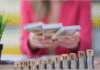Tools that enhance productivity and understanding have become essential in the dynamic world of data science, where speed, innovation, and accuracy are paramount. Among these, the data science notebook stands out as a revolutionary instrument. The data science notebook has come a long way from its humble beginnings as a tool for running code snippets to its transformation into an interactive, collaborative environment. Its evolution reflects the growing complexity of data projects and the need for seamless integration of code, visualisation, and documentation.
Whether you’re a beginner exploring Python or an experienced professional handling advanced machine learning pipelines, using a modern data science notebook is almost inevitable. Many learners today discover the power of Jupyter Notebooks and other platforms early on in their journey, often through a data scientist course in Pune or other prominent tech cities. Let’s dive deep into how this powerful tool has evolved, and what lies ahead for its users.
The Origins: From Static Scripts to Jupyter Notebooks
Data scientists and analysts initially used plain scripts in R, Python, and MATLAB to process and analyse data. While these scripts did the job, they lacked readability, reusability, and ease of visualisation. The workflow was rigid: write code in one editor, visualise results in another, and document insights separately.
This began to change with the advent of IPython in the early 2000s—a command shell for interactive computing in Python. By 2014, IPython evolved into Project Jupyter, a more ambitious initiative supporting multiple languages (Julia, Python, R—hence Ju-Py-R) and offering what we now recognise as Jupyter Notebooks. This was a game-changer.
Jupyter combined code, output, markdown, and visualisations in a single document. Suddenly, it was possible to narrate your data science story while presenting dynamic code and live results—something traditional IDEs or scripting environments didn’t offer.
Interactive Notebooks: The Heart of Experimentation
One of the most defining aspects of modern data science notebooks is interactivity. Notebooks evolved from static repositories of code into live documents. These environments allow users to experiment on the fly, tweak parameters, re-run specific cells, and visualise data in real-time. This feature has profound implications:
- Rapid Prototyping: Data scientists can build, test, and refine models in iterative cycles.
- Dynamic Visualisations: Integration with libraries like Matplotlib, Seaborn, Plotly, and Bokeh allows interactive charts to be embedded directly in the notebook.
- Widgets and Sliders: With tools like ipywidgets, notebooks can include interactive elements such as sliders, drop-downs, and checkboxes to fine-tune model parameters or control what’s displayed.
This level of interaction transformed notebooks from static tools to full-fledged development environments.
Collaboration: Making Notebooks a Team Sport
In the past, notebooks were personal files—shared only through email or repositories. Collaboration was clunky, versioning was error-prone, and real-time editing was virtually impossible. However, as data science matured into a team-driven discipline, collaborative tools had to catch up.
Today, cloud-based notebooks have taken centre stage. Platforms such as:
- Google Colab
- Deepnote
- Databricks
- Kaggle Kernels
- Microsoft Azure Notebooks
Enable real-time collaboration. Multiple users can simultaneously edit, comment, and contribute to a notebook. This mirrors the collaborative experience of Google Docs, but tailored for data science workflows. Version control, execution tracking, and comment threads help teams maintain clarity and direction.
This collaborative capability is essential in modern projects, where data scientists, analysts, and domain experts must work together closely. It also prepares students in a data scientist course in Pune or elsewhere for real-world challenges, where cross-functional teamwork is the norm.
Integration with the Broader Ecosystem
Modern notebooks no longer operate in isolation. They’re increasingly becoming the central hub in a data science ecosystem.
- Data Sources: Notebooks can easily connect to SQL databases, cloud storage (AWS S3, Google Drive), and data lakes.
- Big Data Tools: Integration with Apache Spark, Hadoop, and Dask enables processing of large datasets directly within the notebook.
- Machine Learning Pipelines: Libraries like scikit-learn, TensorFlow, and PyTorch can be used natively, supporting end-to-end model development.
- Deployment Tools: Models can be exported, serialised, and deployed from notebooks using platforms like MLflow or TensorFlow Serving.
- Workflow Automation: Integration with Airflow or Papermill allows scheduled runs and parameterised executions, transforming notebooks into pipeline components.
This seamless integration empowers data scientists to go from exploration to deployment without leaving the notebook environment.
Beyond the Notebook: What’s Next?
The data science notebook continues to evolve. Here’s what the future might look like:
1. AI-Powered Assistance
Tools like GitHub Copilot and Chatgpt plugins are entering notebook environments. They can suggest code completions, debug errors, and even write entire functions based on user intent.
2. More Powerful Visualisations
Future notebooks will likely offer even richer visual analytics features with embedded dashboards, real-time updates, and cross-filtering capabilities that rival business intelligence tools.
3. Better Reproducibility and Governance
As organisations push for reproducible research and data governance, notebooks will incorporate features like data lineage tracking, version-controlled environments, and automated documentation.
4. Notebook-as-Application
Projects like Streamlit and Voila transform notebooks into interactive web apps. This trend will likely grow, blurring the line between laptop and application.
Conclusion: The Notebook as a Data Science Canvas
The data science notebook has dramatically transformed from a basic scripting alternative to an interactive, collaborative, and integrative platform. It has become the canvas for data storytelling, where exploration, communication, and innovation come together.
For aspiring professionals looking to enter this exciting field, mastering notebook environments is no longer optional—it’s essential. Learning how to use these tools effectively often starts with enrolling in a data scientist course, where students understand the mechanics of data science and gain hands-on experience with the latest tools and workflows shaping the industry.
As data plays a central role in decision-making across industries, the humble notebook—now reimagined—will remain a cornerstone of the data scientist’s toolkit for years to come.
Business Name: ExcelR – Data Science, Data Analyst Course Training
Address: 1st Floor, East Court Phoenix Market City, F-02, Clover Park, Viman Nagar, Pune, Maharashtra 411014
Phone Number: 096997 53213
Email Id: enquiry@excelr.com