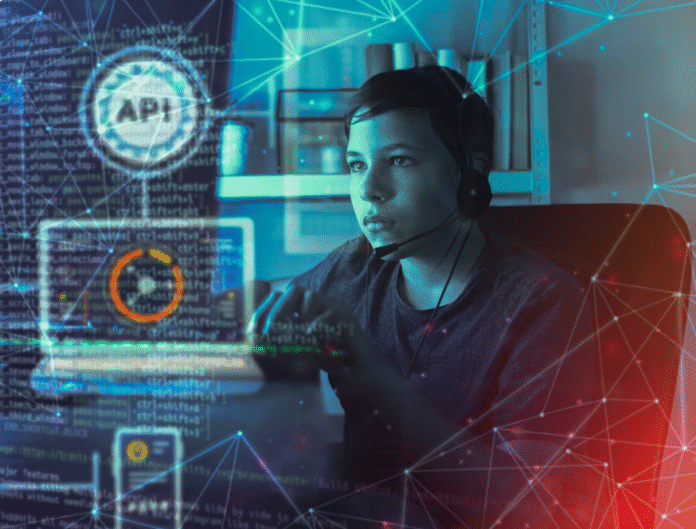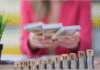In today’s web applications, users expect smooth and fast experiences. But in reality, many things can go wrong. Network delays, API errors, and different states of data can make your user interface (UI) confusing. That’s where the concept of eventual UI consistency comes in. It means your UI may not be correct instantly, but it becomes correct after a short time.
Eventual UI consistency is very useful for modern web apps, especially when working with complex data and distributed systems. This blog will explain how we can achieve this using Kafka and Redux-Saga, two popular tools used by full stack developers. We will also look at how these tools work together to build reliable and user-friendly applications.
Understanding these tools and concepts is very useful for those preparing to become developers. For example, a good full stack developer course in Bangalore now includes topics like Kafka, Redux, and state management in real projects.
What Is Eventual Consistency?
Eventual consistency is a term used in distributed systems. It means that data will become correct after a while, even if it’s not correct right now. For example, if you post a comment on a social media app, it may not appear instantly due to network delay, but it will show up after a few seconds.
Now think about applying this to UI. Instead of showing an error or nothing at all, the app shows the user some feedback (like a loading icon or temporary message), and updates the screen when the final data is received.
Eventual UI consistency is very useful in real-time apps like:
- Chat applications
- E-commerce websites
- Financial dashboards
- Online bookings
It gives the user a better experience, even when the backend takes time to respond.
What Is Kafka?
Kafka is a tool for managing real-time data streams. Imagine it like a post office. You can send messages (data) to Kafka, and other systems can read those messages later. It’s fast, reliable, and handles large amounts of data.
Kafka is used in many applications to handle:
- Order updates in e-commerce
- Messages in chat apps
- Notifications in social media
- Logs and metrics in monitoring tools
In frontend development, Kafka usually lives in the backend. But the frontend can listen for updates through APIs that connect to Kafka. This is useful for keeping the UI updated when data changes.
What Is Redux-Saga?
Redux-Saga is a middleware for Redux, a popular state management library in React. It helps manage side effects like API calls, delays, retries, and complex logic. With Redux-Saga, you can write code that waits for actions, performs tasks, and updates the Redux store when needed.
Sagas are like background workers. They keep listening for events and react to them. This makes them perfect for building apps that need to show changes over time just like what we want for eventual consistency.
Why Use Kafka and Redux-Saga Together?
When you combine Kafka with Redux-Saga, you get a strong system that can handle real-time updates and keep the UI consistent.
Here’s how it works:
- A user takes an action (like clicking “Buy Now”).
- The frontend transmits a request to the backend.
- The backend processes the request and sends an event to Kafka.
- Another backend service reads the Kafka event and updates the database.
- An API or WebSocket notifies the frontend.
- Redux-Saga receives the update and updates the UI.
Even if there’s a delay between step 1 and step 6, the UI will eventually show the correct result. This is how we achieve eventual UI consistency.
These are advanced but very important concepts. A modern full stack developer course often teaches them to prepare students for real-world scenarios.
Step-by-Step Example: Order Status Update
Let’s walk through a simple example of how this might work in an online shopping app.
Step 1: User Places Order
The user clicks “Place Order.” The frontend transmits a request to the backend to place the order. Redux-Saga starts a loading state in the UI.
yield put({ type: ‘ORDER_PLACING’ });
yield call(api.placeOrder, orderDetails);
Step 2: Kafka Event Sent
The backend processes the order and sends a message to Kafka: “Order Created.”
{
“event”: “OrderCreated”,
“orderId”: 123,
“status”: “Processing”
}
Step 3: Order Service Updates Status
Another backend service reads the Kafka message and updates the order status in the database.
Step 4: Frontend Polls or Listens
The frontend uses Redux-Saga to poll the server or listen via WebSocket.
while (true) {
const response = yield call(api.getOrderStatus, orderId);
if (response.status === ‘Completed’) {
yield put({ type: ‘ORDER_COMPLETED’, payload: response });
break;
}
yield delay(3000);
}
Step 5: UI Updates Eventually
After a few seconds, the correct status is received, and the UI updates to show “Order Completed.”
This is a clean way to build a smooth user experience even when there are delays or backend processing steps.
Benefits of This Approach
1. Smooth User Experience
Users are not confused by sudden changes or delays. They see progress and finally get the correct result.
2. Clear Code Structure
Redux-Saga keeps your side-effect logic separate from UI logic. Kafka keeps your backend services clean and connected.
3. Easy Debugging
Each step is clear and easy to monitor. Logs from Kafka and Redux actions help track down bugs.
4. Scalable for Large Applications
Both Kafka and Redux-Saga work well with large apps and teams. They handle many users and actions without slowing down.
Challenges to Consider
- Setup Complexity: Kafka and Redux-Saga both need good setup and planning. It may take time for beginners to learn.
- Data Sync Issues: If services fail to update correctly, UI may show the wrong data. Proper error handling is important.
- Latency: Since updates are not instant, some users may get confused. Use loading messages and UI hints to improve understanding.
These challenges are common but can be managed with practice and the right learning path. A solid full stack developer course in Bangalore usually helps students work on real-world projects where they face and solve such issues.
Best Practices
- Use clear action names like FETCH_ORDER_STATUS or ORDER_COMPLETED.
- Add timeouts and retries in Redux-Saga to handle failures.
- Keep Kafka topics simple and organized.
- Monitor events and logs to catch errors early.
- Show progress indicators or messages in the UI to inform the user.
Real-World Use Cases
Many companies use Kafka and Redux-Saga to manage UI consistency:
- Uber: To track ride status and driver updates.
- Flipkart: For managing order placement and shipping updates.
- PayPal: For processing payments and updating account history.
These companies show how powerful and flexible this approach is. Even if the user interface doesn’t update right away, it becomes correct after all events are processed — just like we want with eventual consistency.
Learning Path for Developers
Understanding these tools helps you build better applications. If you are learning React or working on full stack projects, it’s a good idea to learn Redux-Saga for managing side effects. You should also learn the basics of Kafka to understand how backend systems send events.
Many training programs now include these tools in their curriculum. A practical full stack developer course will guide you through building apps that use state management, messaging systems, and UI updates.
Conclusion
Building web applications that stay consistent even with delays is very important today. Users don’t want to refresh pages or guess what happened. Using Kafka and Redux-Saga together, developers can build UIs that may not be instantly correct, but eventually become accurate — leading to smoother, better user experiences.
These are advanced topics, but learning them step-by-step makes them easy to apply. For beginners or professionals looking to level up their skills, joining a developer course is a great way to get hands-on practice with these technologies and become ready for real-world challenges.
Business Name: ExcelR – Full Stack Developer And Business Analyst Course in Bangalore
Address: 10, 3rd floor, Safeway Plaza, 27th Main Rd, Old Madiwala, Jay Bheema Nagar, 1st Stage, BTM 1st Stage, Bengaluru, Karnataka 560068
Phone: 7353006061
Business Email: enquiry@excelr.com